Ready to revolutionize your teaching approach and unleash the power of cutting-edge digital tools? Imagine captivating your students with interactive infographics, engaging videos, dynamic quizzes, and even using AI.
Look no further. Our one-week intensive course awaits you in the breathtaking paradise of sunny Tenerife.
Every module of the course will be taught by expert instructors in their field and will cover a different topic. You don’t need any prior knowledge! Whether you’re a fresh-faced educator or a seasoned professional, this course will equip you with the skills to craft dynamic, engaging, and incredibly effective lessons that will captivate and motivate your students to learn. Why wait any longer?
Get ready to revolutionize your teaching approach and inspire your students like never before. Take part in exciting activities that will allow you to:







* paid activity
1-Week Course
We are working on the next dates, please stay tuned.
Right next to the Botanical Garden in Puerto de la Cruz, Tenerife, is the FU International Academy where your course takes place. You’ll study in a relaxed atmosphere in an international setting. During your break you can enjoy the conversation with your classmates on the sun terrace of our own cafetería, the FU Café.
The acquired tools and techniques can be further implemented at work with children, colleagues or adult students.
The base course price is indicated above and includes all the features listed below the price.ᅠ
We can arrange additional services for you, such as accommodation (hotels & self-catering apartments), half-day and one-day trips, cultural activities, airport transfer, and local transportation. Most of them can be added during the booking process.
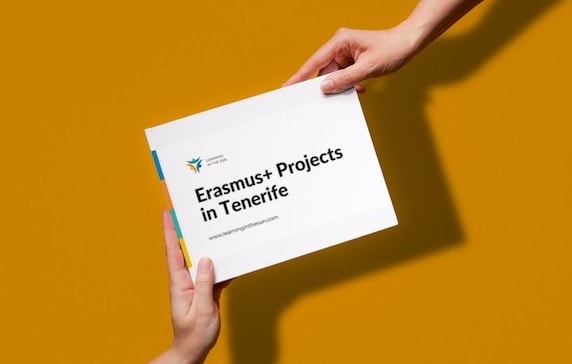
We take your privacy seriously. See our Privacy Policy.